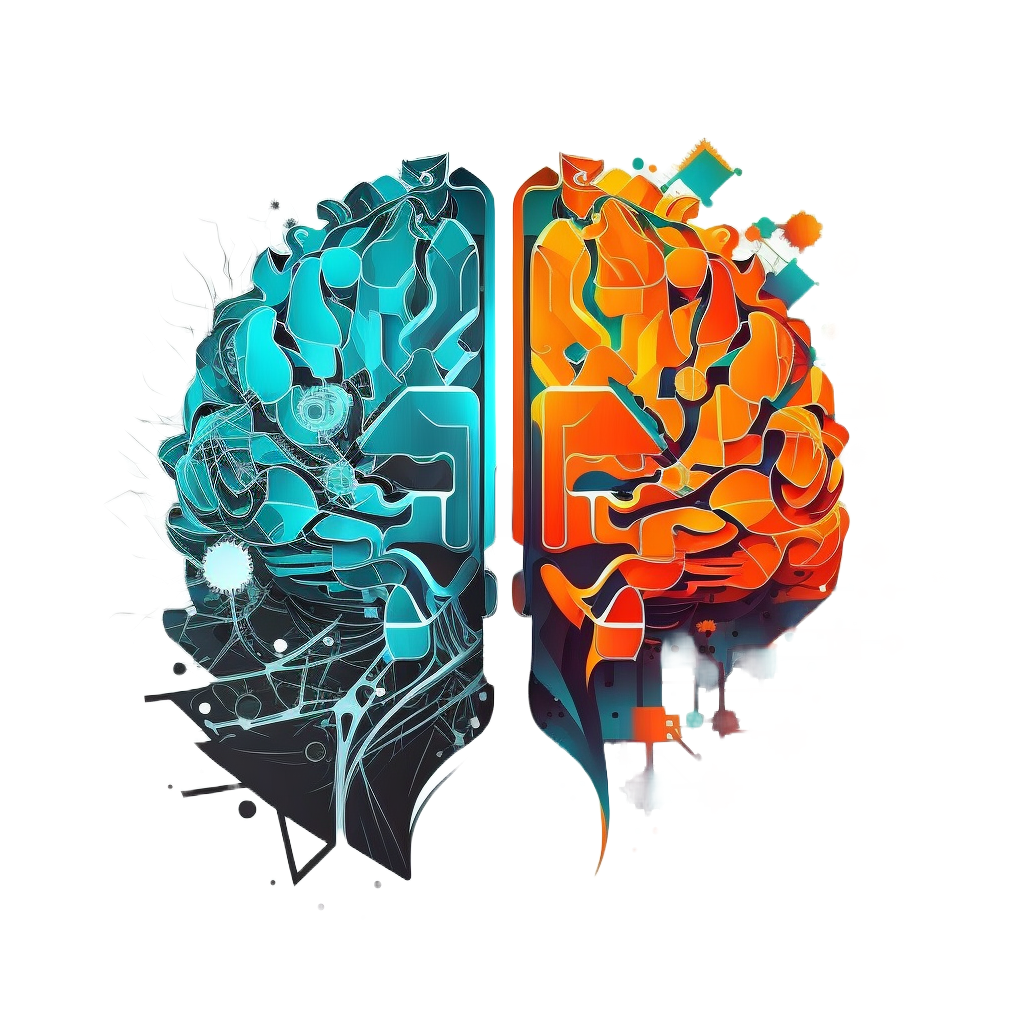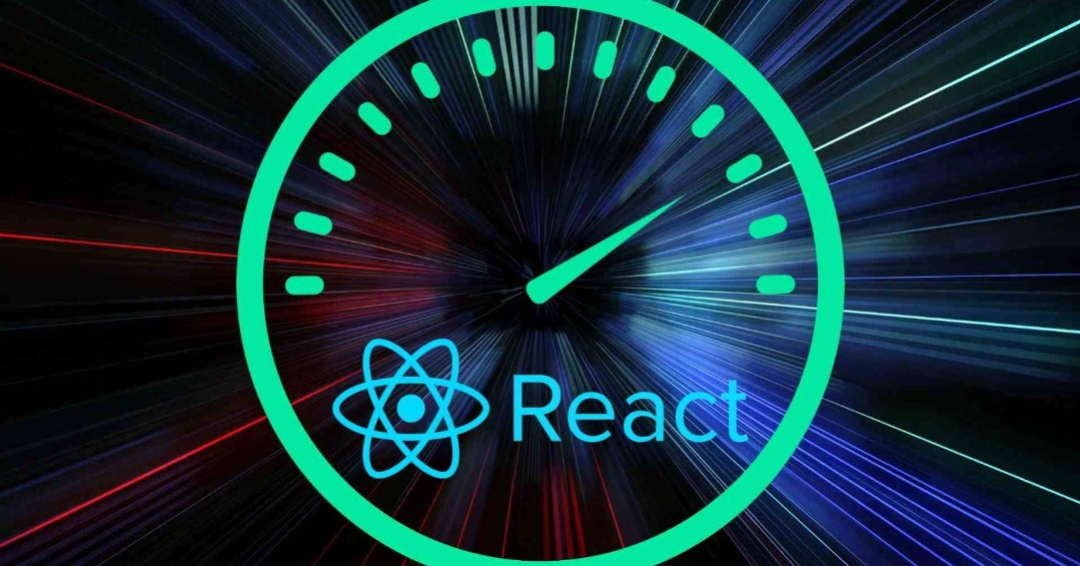

Moe
Mar 03, 2023
Some ways to improve the performance of a React application
React is a popular JavaScript library for building web applications. However, as applications become more complex, their performance can suffer. In this article, we'll explore several ways to improve the performance of a React application.
- Use the React Profiler: The React Profiler is a built-in tool that helps to identify performance bottlenecks in the application. It allows developers to record and analyze the performance of individual components and identify where the most time is being spent. By using the React Profiler, you can quickly identify which components are causing performance issues and take steps to optimize them.
import React, { Profiler } from 'react';
function App() {
const handleProfileData = (id, phase, actualDuration) => {
console.log(`Component ${id} took ${actualDuration}ms to ${phase}`);
};
return (
<Profiler id="App" onRender={handleProfileData}>
{/* your app code here */}
</Profiler>
);
}
export default App;
- Use shouldComponentUpdate or React.memo: By implementing shouldComponentUpdate or using React.memo, you can avoid unnecessary re-renders of components. This can improve the performance of the application by reducing the number of times components need to be rendered. ShouldComponentUpdate is a lifecycle method that allows you to control whether a component should update based on changes to its props or state. React.memo is a higher-order component that can be used to wrap a functional component and memoize its props to prevent re-renders.
const MyComponent = React.memo(({ name, count }) => {
return <div>{name}: {count}</div>;
});
- Use the key prop correctly: When rendering lists of components in React, the key prop is used to identify each item. Providing a unique key for each item helps React optimize the rendering process by minimizing the number of changes that need to be made to the DOM. This can significantly improve the performance of applications that render large lists.
function MyListComponent({ items }) {
return (
<ul>
{items.map(item => <li key={item.id}>{item.name}</li>)}
</ul>
);
}
const items = [
{ id: 1, name: 'Item 1' },
{ id: 2, name: 'Item 2' },
{ id: 3, name: 'Item 3' },
];
ReactDOM.render(<MyListComponent items={items} />, document.getElementById('root'));
- Use virtualization for long lists: For long lists, rendering all the items at once can be slow. Virtualization allows you to render only the items that are currently visible, improving performance. React offers several libraries for virtualization, including react-virtualized and react-window.
import React from 'react';
import { List } from 'react-virtualized';
function MyListComponent({ items }) {
const rowRenderer = ({ index, key, style }) => {
const item = items[index];
return <div key={key} style={style}>{item.name}</div>;
};
return (
<List
height={400}
rowHeight={30}
rowCount={items.length}
rowRenderer={rowRenderer}
width={300}
/>
);
}
const items = [
{ id: 1, name: 'Item 1' },
{ id: 2, name: 'Item 2' },
// ... many more items
];
ReactDOM.render(<MyListComponent items={items} />, document.getElementById('root'));
- Avoid inline function declarations: When passing props to a component, avoid creating new functions inline as it can cause unnecessary re-renders. Instead, create the function outside the component and pass it as a prop. This can help prevent unnecessary re-renders and improve the performance of the application.
function MyComponent({ onClick }) {
return <button onClick={onClick}>Click me</button
- Use lazy loading: Lazy loading is a technique that allows you to load components and resources only when they are needed. This can improve the performance of the application by reducing the amount of initial loading time. React.lazy is a built-in method that allows you to lazily load components, while libraries like loadable-components provide additional features for lazy loading.
import React, { lazy, Suspense } from 'react';
const LazyComponent = lazy(() => import('./LazyComponent'));
function App() {
return (
<div>
<h1>Lazy Loading Example</h1>
<Suspense fallback={<div>Loading...</div>}>
<LazyComponent />
</Suspense>
</div>
);
}
export default App;
In conclusion, by implementing these techniques, you can significantly improve the performance of your React application. Whether you're dealing with performance issues in an existing application or looking to optimize a new one, these tips can help you build faster, more responsive web applications.